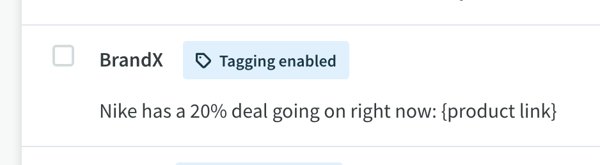Tagging users using auto-replies can be simple and effective for future targeted messaging
When creating or editing an automatic reply, simply check the “Responses also tag subscribers” toggle above the trigger input field. If this option is toggled on, any subscriber who responds with that trigger word or phrase will be assigned a corresponding keyword tag (identical to the trigger).
a.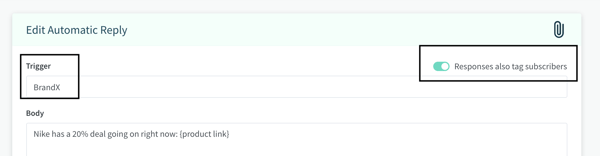
b. 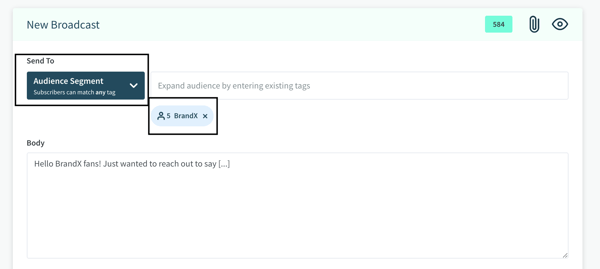
If an identical keyword tag doesn’t exist yet, it will be created upon saving the auto-reply (you can review a refresher about tags here). Automatic replies that also tag subscribers are given a “Tagging enabled” badge. If a tag exists that matches the same word or phrase as an auto-reply trigger, tagging will always be enabled.