Can auto-replies be edited/deleted?
Auto-replies can be changed at your discretion
Clicking into an existing auto-reply will allow you to edit the trigger, body, and attachments. Additionally, tagging can be enabled while editing the auto-reply, but disabling tagging is not possible since disabling a tag is currently not supported.
To edit an auto-reply ✏️
- Under Inbox, go to the sidebar filter Automatic Replies.
- Click on the automatic reply you'd like to edit to open the editor.
- Modify the trigger, body, or attachments as desired.
- Once edited, press Save.
To delete an auto-reply 🗑️
- To delete an auto-reply, click on the trash can icon in the row of the automatic reply you'd like to delete.
- To perform a batch deletion, select the checkboxes of the desired automatic replies, then click on the trash can icon in the table header
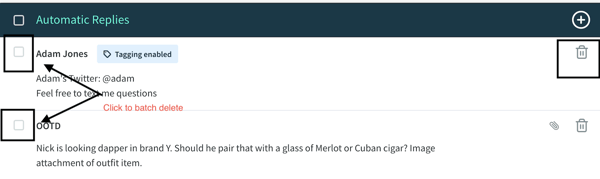
- Confirm the deletion action by pressing OK in the confirmation dialog.