Location based segmentation allows you to target subscribers based on their location information.
Subscribers who have submitted Zip Code information will be assigned that Postal Code as a Location tag, and will automatically be assigned corresponding City and State tags. This tagging will allow you to further customize your subscribers' experience and send location based texts.
How do I send a segmented broadcast using location tags? 🏷️
It's simple! Let's walk through an example.
Example
You want to target subscribers in the Beverly Hills area.
You can navigate to the Edit Audience button in the New Broadcast tab, and click on your desired tagging preference.

Then, without creating a keyword, you will be able to type in either a zip code, city, or state or a combination of all three.
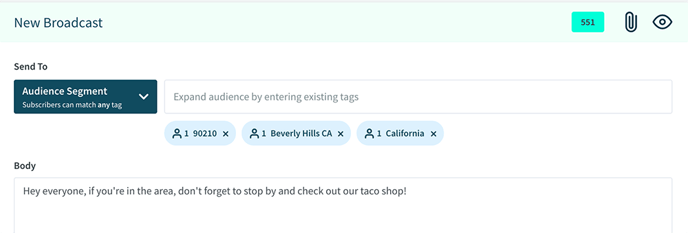
These tags are pre-populated for location-enabled channels as this information is collected when a subscriber signs up for the channel.
*Segments can consist of a mixture of both Location Tags and Keyword Tags.
