How to customize your campaign's embed
The embeddable sign up form is completely customizable to match your branding needs
Let's begin! You can even follow along in real time with the video below. 👀
- To edit your campaign's embed, navigate to your campaign tab then select Campaign Embed on the left side of your dashboard.
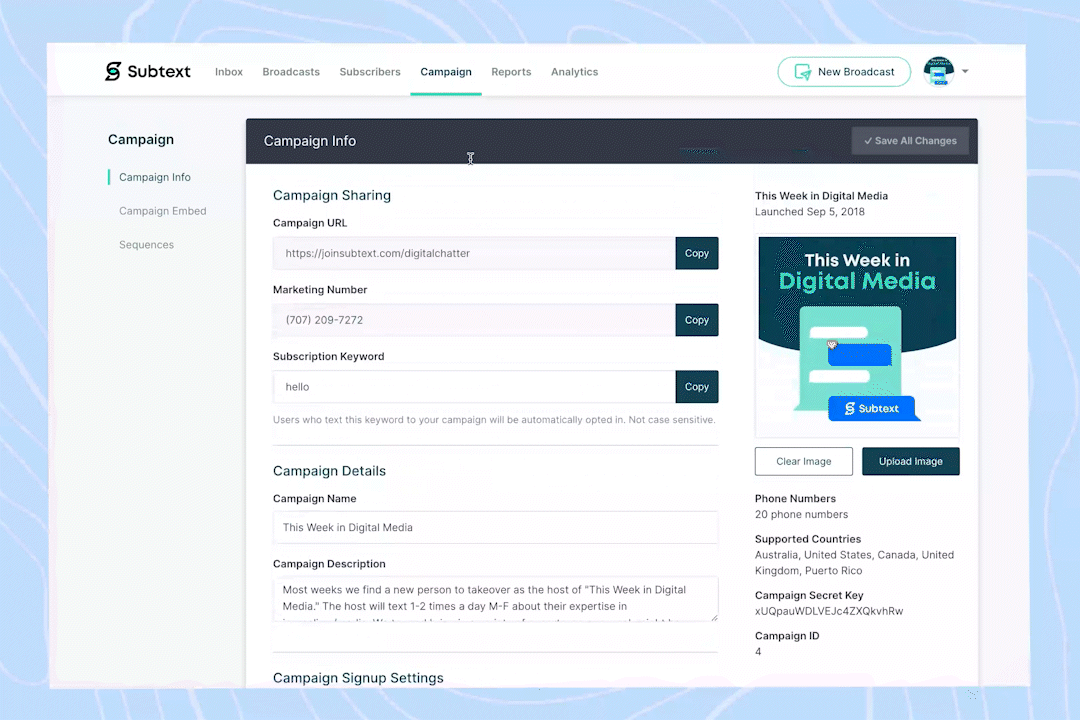
- From there, you will be able to select which embed type you would like to customize to match your branding needs. Simply follow along with the hex codes located on the right hand side detailing each colors respective application on the embed you've selected

You can type in your brands official colors, or pick colors that are a complimentary match to wherever you have your embed located online. Check out this site to help pick out complimentary colors! 🎨
You also have the option to make pieces of your embed transparent, to blend in with the site page you are embedding on. Select the Flex options to take advantage of that feature.