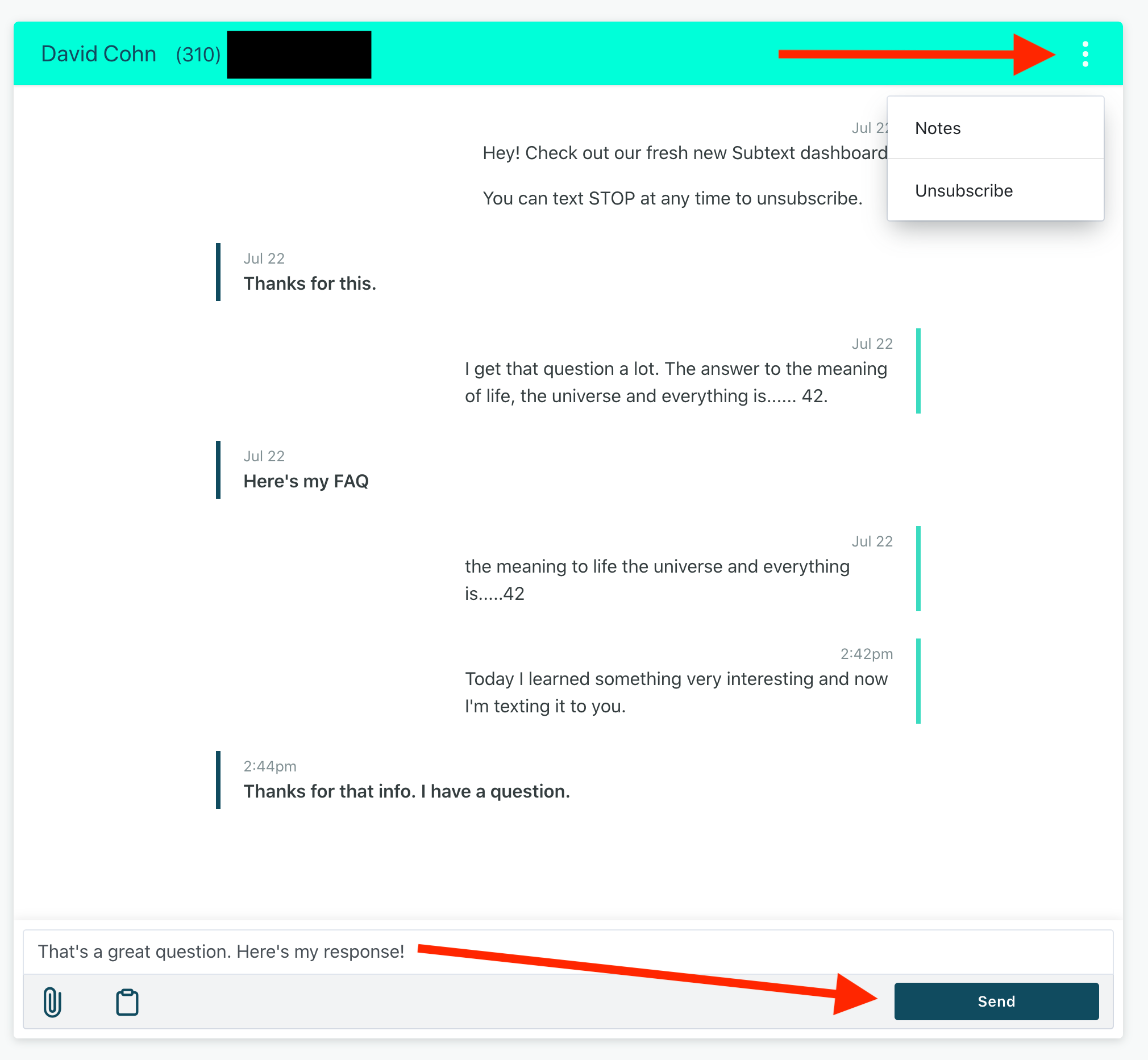When you receive a text from a subscriber, here’s how you respond.
Sending a reply to a message is easy. Once you’re viewing the message that you want to respond to just click into it like you would an email.
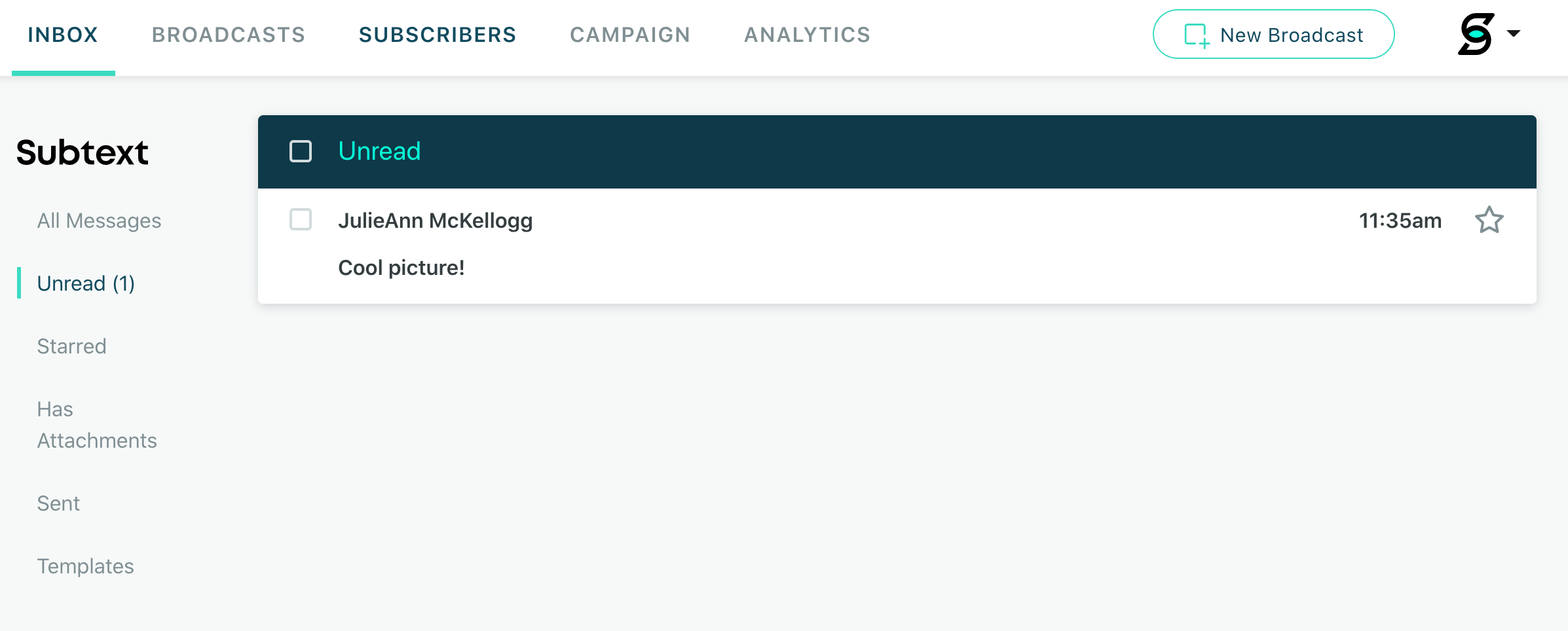
Once you’ve clicked in — you’re in the “conversation” thread with this user. Their name (if collected) appears at the top and the conversation is chronological. You can reply by typing into the open form at the bottom and hitting “send.”
Clicking the three dots at the upper right corner of the conversation thread will allow you to take user-level notes.