Jotting down observations can make for better future interactions.
It’s very useful to take notes on subscribers, so you can have additional context in future conversations. There are two places to take notes on subscribers. The first is while in the conversation view with a specific user. Click the three dots in the top right corner to add/edit existing notes.
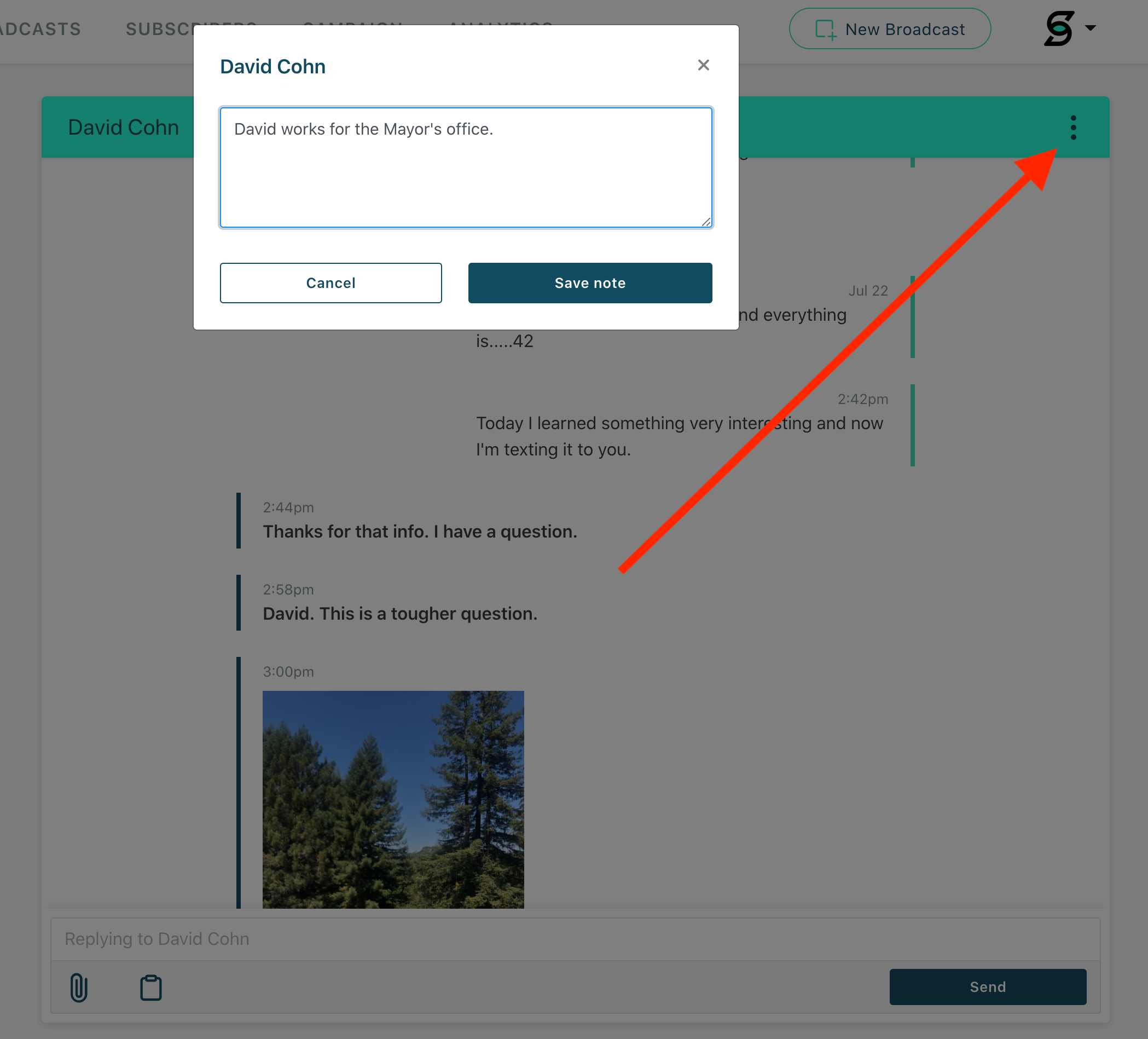
In the Subscriber tab — any user with this icon to the right of their row has a note attached. Click the icon to expand and see/edit the note.

A user that has the (i) icon doesn’t have a note associated, but you can still expand to see relevant details about the user.
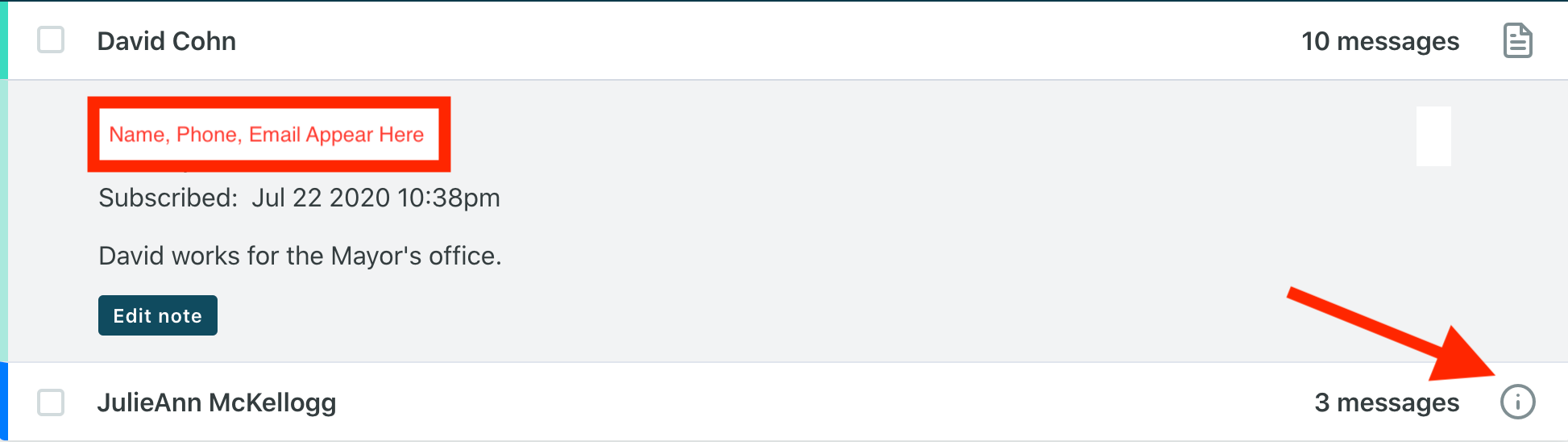
On the left section of the “Subscriber” tab you can sort users to only include those with notes.

