How to upload numbers you’ve collected
Here’s what we’ll need to upload numbers to your campaign.
We’re excited to offer a batch upload feature to take your existing database of phone numbers and add it to your Subtext campaign.
Two prerequisites for importing contacts:
- You sign our MSA indicating you’ve received permission to text these numbers.
- Your campaign must be free to users.
Once the above is confirmed, we can start the import process!
The Import Process 📃
Your CS manager will handle the entire import process for you. All you need to do is send over the import data.
We can upload:
- phone numbers
- names
- email addresses
- zip codes (U.S only)
- any additional notes
Data Formatting
The data must be formatted with the following paramters:
- Accepted import file types: CSV, XLSX, ODS (Google sheets not accepted)
- Phone is the only required field; all other column headers should be included but left blank if information in unavailable.
- Important: All import files must contain a header row, and data must be arranged in the following order (L →R): Phone, Email, First Name, Last Name, Zip Code, Note
- No additional fields may be added
Example Format
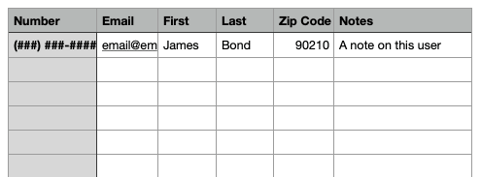
The Phone Number
Acceptable formatting includes:
- Country code + area code + mobile number = 12015550123
- Area code + mobile number = (201) 555–0123 or 201–555–0123
The name and email:
- First names and last names must be in separate columns
- Names and emails will only be uploaded if your campaign is set up to collect names and email of new users.
Would you like your imports to receive a welcome message? 🤗
- Yes: You can opt for imported subscribers can receive either a custom welcome message that is specific to imports OR they can receive the standard welcome message by default. ***Please specify your preferences in the Campaign tab of the dashboard.
- No: You can opt for imported subscribers not to receive a welcome message. ***Please specify your preferences in the Campaign tab of the dashboard.
Have additional questions? Reach out to your CS manager for further assistance!