The process to create an auto-reply is as easy as sending out a text
1. Under Inbox, go to the sidebar filter Automatic Replies
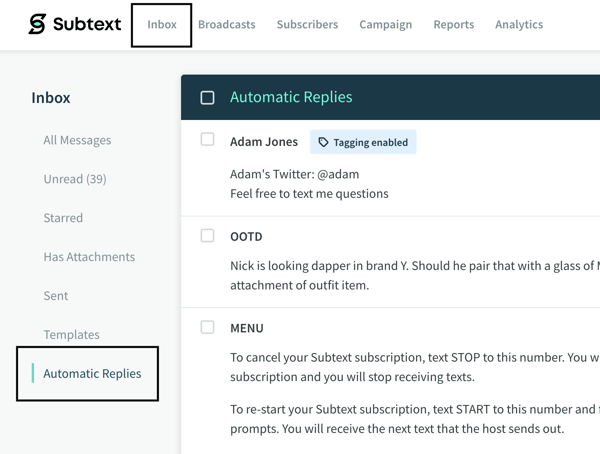
2. Click on the plus icon in the header to open up a New Automatic Reply composer window
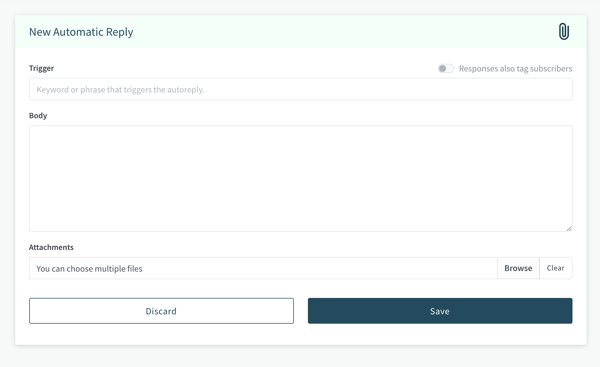
3. Set a Trigger word or phrase
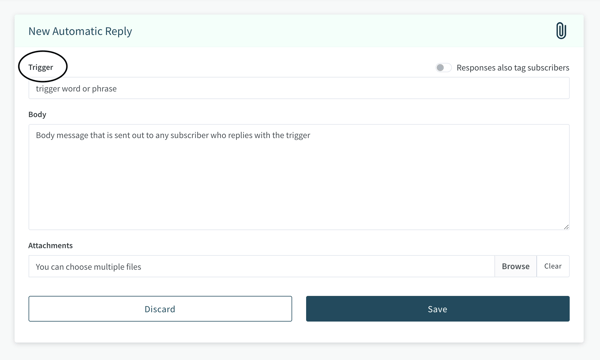
4. Compose automatic reply message (toggle responses to tagged user on/off)
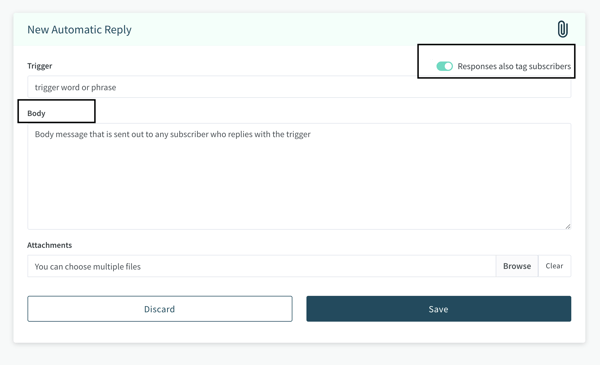
5. Add attachment(s) (optional)
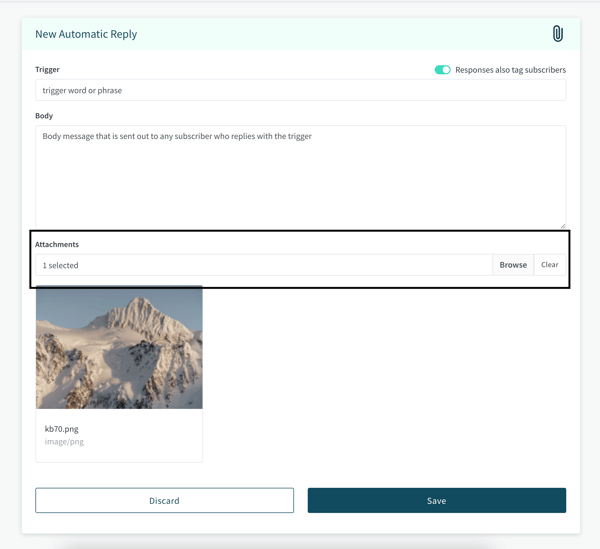
6. Press Save
