You can customize your campaign's logo, name, welcome message and more through your campaign tab on your dashboard.
Navigate to the campaign tab on your dashboard to find your campaign details.
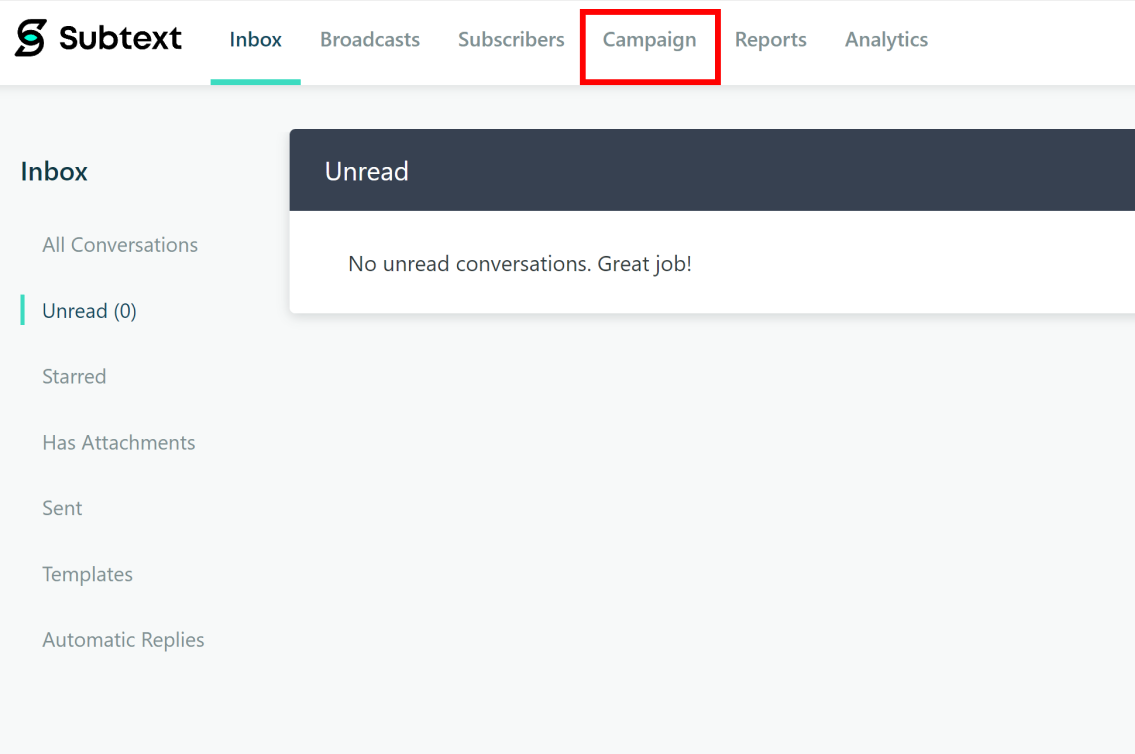
Once there, you can edit everything under the "Campaign Details" heading.
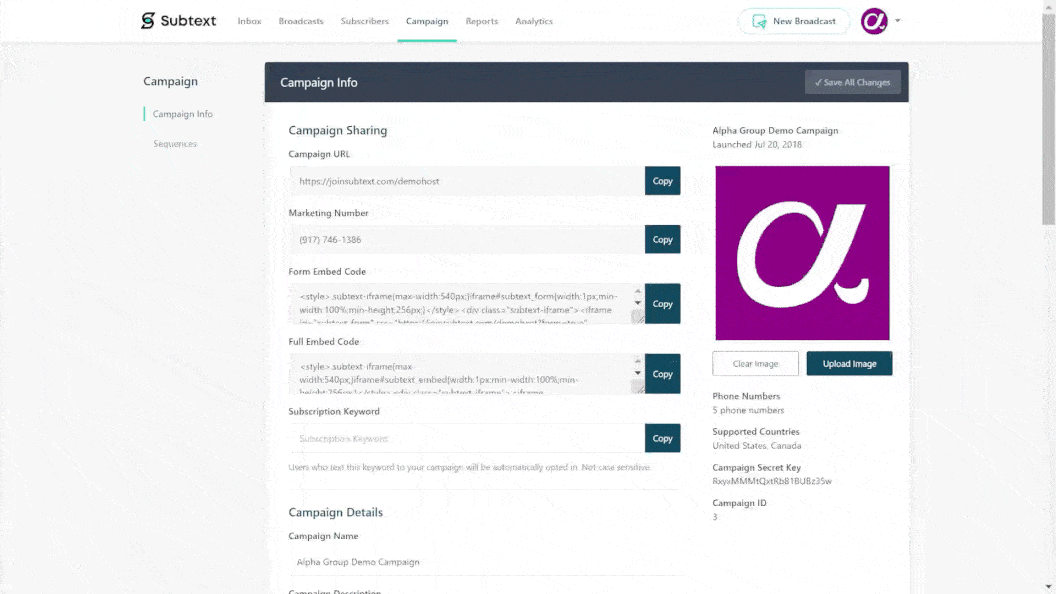
This includes:
- Your campaign's image
- Your campaign's name
- Your campaign's sign up steps and fields
- Your campaign's welcome messages
Be sure to hit "Save all changes" whenever you update any of these fields, to push all changes live on your campaign.
TLDR?
Check out a step by step video on how to update your campaign details here;
